Dear Geek,
On my personal computer, I have a lot of photos, programs, and chapters of my Sci-Fi book that would be crushing to lose. I hear people can lose all of this if a computer completely breaks down. Is this true? How can I save it from being lost?
Sincerely,
Lost in space
Dear Lost,
Yes, personal files can be lost from your computer. This could be a result of a hard drive failure, the corruption of data, a virus infecting your computer and either deleting or corrupting your files. The best way to prevent the loss of this important information is to back up your computer data.
There are two main ways to do this, through a physical storage device (like a USB thumb drive, CDs, or a portable hard drive), or through an internet program (such as backblaze, or even iCloud on mac).
If you are wanting to back up to a physical storage device, you have to first find an appropriate device for you. USB thumb drives are generally cheap, very portable, and relatively easy to use. Keeping this in mind, they are usually used only for short term storage, such as bringing home files from work or vice-versa. External hard drives are bit more pricey (usually around $80.00 for 1TB hard drive), but have more room for files, and are becoming more portable than ever. They are relatively easy to use as well, and are the fastest option. CD’s, though mentioned, are slower, harder to use, and more prone to breaking than the other two options.
The easy way to backup just a few files to a connected storage device, such as photos or word documents is just to either copy and paste files from the computer to the storage device, or drag them from the computer to the storage device.
The other option is to designate the storage device as a back up. When a storage device is plugged into the computer, a dialog box should pop up, asking what you’d like to do with it. You will want to choose the option that says something along the lines of “Use this device as a backup” and open “File History”. This should open up another box, where you can alter how often you’d like the computer to backup to this device, how long files are kept, and how much space can be taken up. When all the settings are set up the way you’d like, make sure that the correct drive is selected to be your backup drive. The external drive you plugged in should be chosen by default, but double check anyways. Last thing you need to do is click “Turn on”. This should start the backup process, but be aware that the first backup may take a while, so your computer might be busy for a while.
The other way is to backup online, which is another good option. On top of having your files backed up in case of a computer failure, this can also save your files in the event of a fire, or loss of your physical backup. All online systems are different in terms of setup and cost, so it is important to do your homework before signing up for any online system.
All this said, a lot of people have good intentions of backing up their pictures, programs and/or data, but “don’t have enough time”, or “don’t get around to it”, or simply don’t know how.
If you’re looking for a ‘no effort’ kind of backup, where someone else does all the work, call Technology by Design at 204-800-3166 & ask us about our Managed Backups. TbyD can provide Managed Backups of your computer system and/or server up to several times an hour. All for a low monthly fee. Technology by Design offers Managed Backup with or without Disaster Recovery for computer stations and/or servers. That way, if your system crashes, you could be back up and running without skipping a beat.
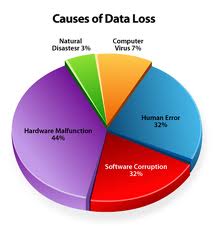
Think your data is safe because “it’ll never happen to me!” Every single person who has lost data, thought that…until they lost their data. The pie chart to the left, indicates the most common causes of lost data. The biggest culprits being human error, hardware malfunction, and software corruption.
If you’re thinking that this isn’t worth it, you have to ask yourself – what would it cost me if I lost all my data. Would it mean you lost some irreplaceable pictures of that once-in-a-lifetime trip, or of your kids/grandkids growing up? Or would it mean a loss of business? How long would your business be down for? How long could you afford to be down for?
If you have a question for our Resident Geek, send it to: geek@tbyd.ca. We’ll translate it from Geek-lish to English, so it actually helps!
Leave a Reply