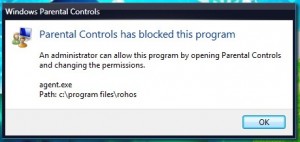 Dear Geek,
Dear Geek,
My son is now 6 years of age and using my computer. I don’t mind him going onto the computer to play silly little games, but my wife has brought it to my attention that my PC version of Grand Theft Auto is probably not something he is ready for. On top of that, my wife is always scared that when he is on the internet, he will see other things he might not be ready to see until he is at least 35. Is there an easy way to put child blocks on the computer?
Sincerely,
Still want to play GTA5
Dear GTA,
You can use Parental Controls to help manage how your 6 year old can use the computer. Some examples of limits you can set are; types of games they can play by rating, programs they can run, web filtering, and even a time limit on game play.
When the Parental Control blocks access, it will bring up a notification saying it has been blocked, and ask for your information in order to open it up.
Before you can set up the Parental Controls, you must own your own administrator account. You must also make sure that your child has a Standard User account, and not an administrator account, as Parental Controls cannot be applied to an administrator account.
First you have to open Parental Controls by clicking the Start button, clicking Control Panel, and then, under User Accounts and Family Safety, clicking Set up parental controls for any user. If you’re prompted for an administrator password or confirmation, type the password or provide confirmation. Then you click the standard user account that you want to set Parental Controls for. Under Parental Controls, click on enforce current settings.
Once you’ve turned on Parental Controls for your child’s standard user account, you can adjust the following individual settings that you want to control:
• Time limits.You can set time limits to control when children are allowed to log on to the computer. Time limits prevent children from logging on during the specified hours. You can set different logon hours for every day of the week. If they’re logged on when their allotted time ends, they’ll be automatically logged off.
• Games. You can control access to games, choose an age-rating level, choose the types of content you want to block, and decide whether you want to allow or block unrated or specific games.
• Allow or block specific programs. You can prevent children from running programs that you don’t want them to run.
Leave a Reply