One of the most frequent questions we get asked is:
“My computer won’t turn on, what do I do?”
There are several checks that you can do on your own, before you call your “IT Guy/Girl”.
1. First, check the computer’s power cord. Make sure it is completely plugged into the wall socket (or power bar). Also make sure the power cord is completely plugged into the back of the computer tower/laptop. This is the most frequent cause.
2. If you are using a power bar/surge protector, make sure the cord is completely plugged into the wall socket. Also make sure the power switch on the power bar is turned on. Some power bars also have a built-in circuit breaker. This usually looks like a black or red button near the power switch. Press the button to reset it.
These are the most common causes of computers not powering up. If you complete these checks, and the computer turns on, great! If not, you can be sure that these are the first 2 questions that your IT Guy/Girl ask when you call them, you can reassure them that these checks were done, and they can skip to their next question. If they don’t ask these questions before scheduling an on-site visit, get yourself a new IT Guy/Girl – these guys are obviously just looking to charge you for an on-site visit.
Email your question for our Resident Computer Geek to: geek@tbyd.ca.
If you have computer problems that our FAQs don’t answer, please call us at
204-800-3166
or email helpdesk@tbyd.ca.
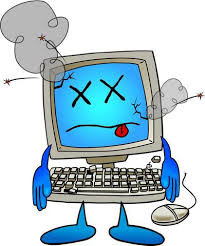
Leave a Reply