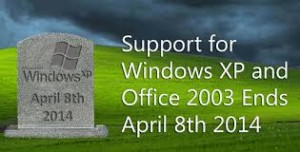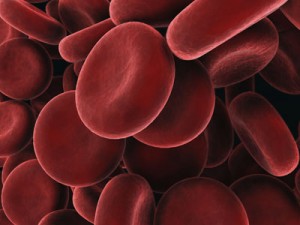ALERT: CryptoLocker, and More!
CryptoLocker is attempting to gain strength after the CryptoBit and CryptoDefence ransomware have been developed and attacking.
The latest strain of CryptoLocker is being sent by email to companies that have job postings on websites like CraigsList. CyberCriminals are looking for job postings and sending resumes with the CryptoLocker malware attached. The moment these resumes are opened, the ransomware kicks in, and begins to encrypt the computer. The computers that are being used to open these resumes are usually some of the most important in the company, like that of the owner, the CEO, HR, or department heads.
Another kind of ransomware is also becoming more popular. This kind uses shock in order to get people to pay. This kind of ransomware first displays child pornography, before copying it to the victim’s hard drive, encrypting the system, and holding it hostage.
Major losses and downtime can be avoided with proper backups. Regular scheduled backups help restore any kind of data that is lost or encrypted.
Proper backups would have prevented the need to pay paying hundreds, even thousands of dollars for an encryption code.