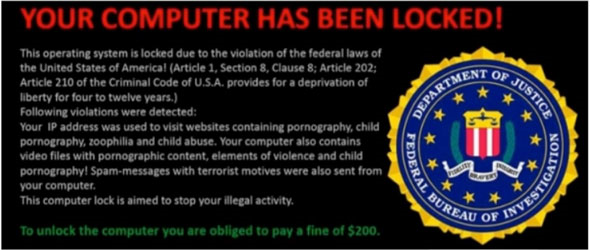A North Carolina law firm has come forward to say that they have become victims of the Crytolocker virus, and have lost all of their files. The amount of time that will be taken to recreate some of these files, the loss of production, and the potential loss in clients, will all result in a heavy loss of income.
The Cryptolocker virus begins as a simple email attachment that appears as it is coming from a legitimate business. But as soon as you open the attachment, malware infects the computer, and anything it is attached to, and scrambles all of your files until they are unreadable. A window will then show up on the screen with a countdown. You have until the countdown reaches 0 to pay a fee between $350 and $3000, or you will lose all of your files forever.
How did this happen at a reputable law firm? One of the employees simply opened an email attachment that appeared to be from “AT&T”, although other businesses have been used. The computer, then the main server was overtaken by the Cryptolocker virus. All files on their main server were encrypted and unreadable.
Take this as a warning that we need to be cautious when opening email attachments. An infected email attachment could mean the loss of thousands of dollars in lost work, time, and fees. This is also a reminder that backups are important. If a business has backups of all the important and recent files, it could save your business.
If you are concerned about your network security, don’t know when your last file backups were, or just want to ensure that you are covered in an event such as the infection of a computer by the Cryptolocker virus, call Technology by Design at 204-800-3166.