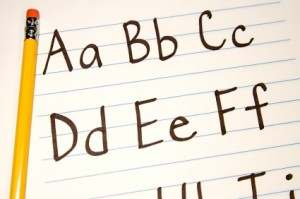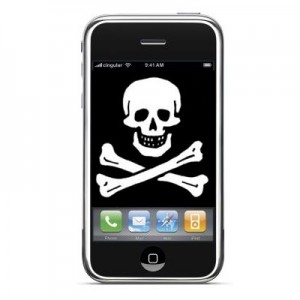ALERT: Travel Scams
With everyone still trying to plan last minute plans before summer is over, there have been a lot of computer scams popping up.
Making sure your information is safe, is one worry you should not leave at home.
Here are 5 of the vacation scams that have been on the rise this summer:
- Fake Free Wi-Fi Network- You will find these when looking for access to your business accounts. They will have a hotel name, but the scammers are listening in and watching the (company confidential) traffic. It is important to check with the hotel which Wi-Fi is theirs.
- Fake Software Updates- When a traveller attempts to set up a hotel internet connection, they will see a “Update-popup” for a popular software product. When you click on it, it will infect the computer with malware. You should always do updates on a laptop before you leave, and never update while you are travelling.
- Pizza Delivery Scam- You will find a flyer slipped under your hotel door. When you call to order, they take your credit card data, but never deliver because it was a scam. Get some food recommendations from the front desk, and pay attention to who you are giving your credit card number to.
- ATM Security- An ATM security team is warning about new ATM skimmers that are almost impossible to detect with the naked eye. Thanks to a slimmed-down profile, the devices sit within the throat of an ATM card slot, capturing data when a traveler slides their card inside. A spy camera then tapes the customer as they enter their PIN number on the keypad. Especially when on the road, COVER YOUR HAND WHEN TYPING IN THE PIN!
- Late Night Hotel Front Desk Call- You get a phone call from front desk alerting you that there has a been a problem with your credit card and they are wanting you to verify your credit card number. This is not front desk, but a scammer, who now has your number or who has maybe just skimmed your card at the ATM and needs some more information to make a fake duplicate card so they can grab more cash. Especially when you travel, do not give out credit card information if you did not initiate the call, and be aware of who you are talking to.
If you need information about how to protect your information while travelling, contact Technology by Design at helpdesk@tbyd.ca