Why is my computer running slower than usual?
If your computer usually runs at an ok speed, and has only recently started to run slowly, there are a few reasons that could cause this:
- Surfing the internet. Sometimes, if you’ve spent some time on numerous websites, your computer “saves” these websites and information packets (called “cookies”) which your computer uses to move from page to page & site to site on the internet. The fix: Delete all the “cookies” in your computer’s temporary memory. If you don’t know how to do this, do not attempt it. You could delete the wrong files, and cause a major catastrophe. Get someone that knows what to do, and get them to show you how. If you hire someone to do it, and they won’t show you, get a new computer person. Any IT person worth keeping, will show you how to do this, because it’s an easy fix, and not really worth their time to be called out to do it. Anybody not willing to show you how to do it, is likely pretending it takes more time than it really does, and is overcharging you.
- Not enough memory. If you’re running a lot of programs, your computer may be struggling to run all the programs, and having a hard time with it. The Fix: Either install more memory, or reduce the number of programs you are running on your computer.
- Spyware and Malware. This is the fastest growing threat to computers today. Spyware can use your computer to send out spam emails and pop-up advertisements on your computer. If you have a server, it can actually use your server as their server. Some spyware (keyloggers) will even record your usernames, passwords, and web activity, then send them anonymously to someone who may steal your identity, read your email, or even log into your bank’s online website to steal your cash! The fix: Get your computer cleaned out ASAP! Do not attempt to do it yourself if you do not know how to do it. The longer it stays on your computer/server, the more it can take over your computer, the more spam emails it can send to your contacts, and the more information it can steal!
- Hard Drive Failure. If your hard drive is failing, it will cause slowness and, in severe cases, freezes or “blue screens”. The Fix: If your computer is showing these symptoms – Backup your data ASAP! Then get your IT person to install a new hard drive. If you are not able to backup your data, sometimes an IT person can retrieve some of your data from your old hard drive, but not always.
Need computer help ASAP?
Technology by Design can usually fix your computer remotely, which means you don’t lose your computer while it’s “at the shop”.
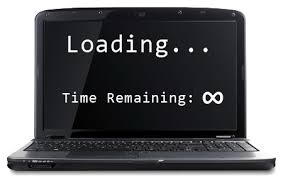
Leave a Reply