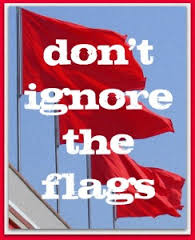ALERT:
IRS Refund Ransomware Scam
Wait until the last minute to file for Income Tax?
Waiting with bated breath, knowing deep inside that you’ll have to pay dearly, but secretly hoping for a surprise refund?
CyberCriminals are aware of this, and are taking advantage of people while they’re vulnerable.
(That’s what CyberCriminals do best!)
Knowing that people are waiting for official word from their federal tax agency (IRS, Canadian Tax Services, etc.) pending refunds,
CyberCriminals are working overtime, hoping to receive their own ‘bonus’!
CyberCriminals have a massive email campaign, sending emails that reportedly want to inform you of your tax refund.
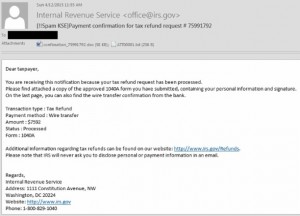
It will look similar to the email to the left, tailored to your specific location, of course.
They ask you to click on a link to a Microsoft Word attachment to receive for information.
However, instead of a tax refund, you’ll be opening an infected Word file.
The infected file holds a ransomware payload, and encrypts the files of the PC that opened the attachment.
The bonus?
It’ll also encrypt the files on all the connected network drives.
And your screen will look similar to the one on the left.
Once that happens, you’ll be forced to pay the reported $500 ransom by a deadline.
If you miss the 1st deadline, the ransom will go up.
Pass this post on to friends, family, and coworkers.
The more people that are educated about this type of attack,
the less effective the attack will be!
Got Cyber-Bugs?
Call 1-204-800-3166
For Cyber-Extermination!

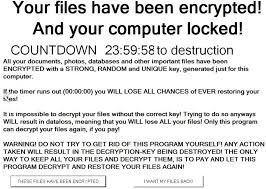

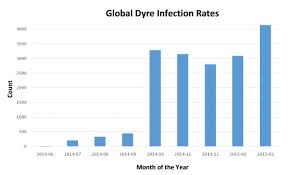
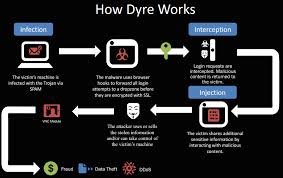


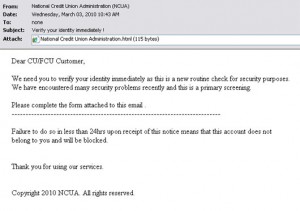

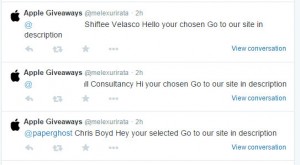 CyberCriminal gangs are setting up Twitter accounts named “Apple Giveaways”, targeting users that mentioned the smartwatch in their Twitter feed. They tell people they have been “chosen”, and promise them a free Apple Watch. All they ask them to do, is to click the link in the message. The link leads them to a series of links and instructions, leading them to other dubious web pages.
CyberCriminal gangs are setting up Twitter accounts named “Apple Giveaways”, targeting users that mentioned the smartwatch in their Twitter feed. They tell people they have been “chosen”, and promise them a free Apple Watch. All they ask them to do, is to click the link in the message. The link leads them to a series of links and instructions, leading them to other dubious web pages.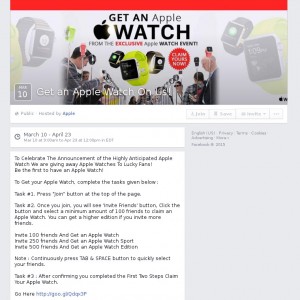



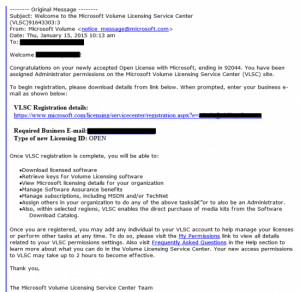

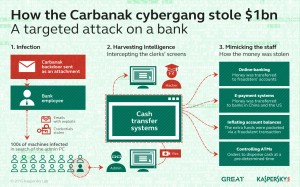

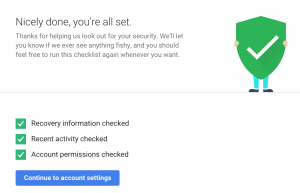 After you’ve gone through the checkup successfully, you’ll see 3 green checkboxes (see left) that confirm you’re eligible for the free storage and, more importantly, that you’ve taken steps to enhance your online safety.
After you’ve gone through the checkup successfully, you’ll see 3 green checkboxes (see left) that confirm you’re eligible for the free storage and, more importantly, that you’ve taken steps to enhance your online safety.